![]()
All print, copy, fax, and scan logs
from MFPs are collectively managed
SmartSESAME M's eye supports multiple manufacturers and allows you to collect job logs (such as print, copy, fax, scan, and other logs) from MFPs, and collectively manage them. With its traceability, tracking when and which MFP performed what types of jobs by whom, M's eye can deter illegal use of MFPs and control the risk of information leakage, resulting in security enhancement.
Output status is visualized, achieving information leakage countermeasures and TCO reduction
M's eye provides traceability with various log management and analysis functions
Count, analysis, and reporting;
All-in-one log management
Detailed data count and analysis
per user, organization (depart-
ment), model, etc.
Count and analysis data is automati-
cally created with simple operation.
Visualization of tables, graphs, etc.
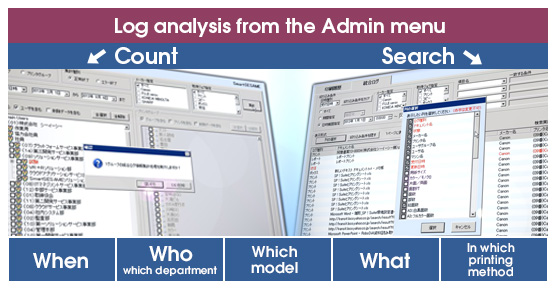
Monthly by department
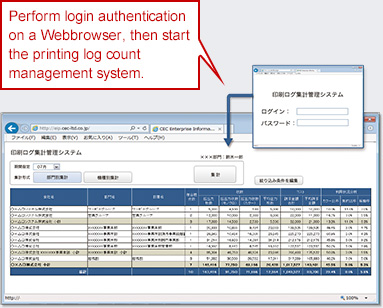
Count by model
 Count and monthly changes per
Count and monthly changes permodel can be output.
Yearly count changes by department
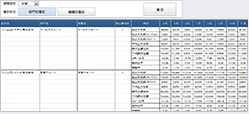
Monthly count by user
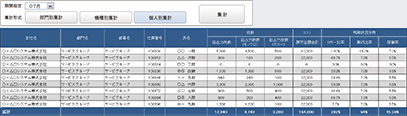 Count and monthly changes per model can be output.
Count and monthly changes per model can be output.
* The screens are sample
images of forms.
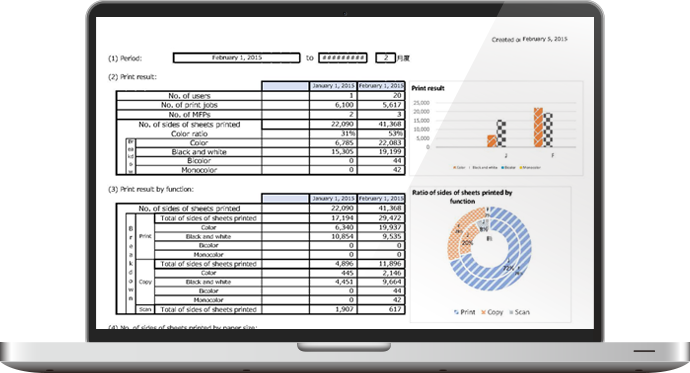
Log collection
- Fully collects job logs, such as print, copy, scan, and fax logs of MFPs
- Multiple manufacturers are supported (Standard equip-
ment of six manufacturers are supported)

Cost performance
- A log server specific to a manufacturer is not required
- Only basic usage charges are required for operating the service from the following year
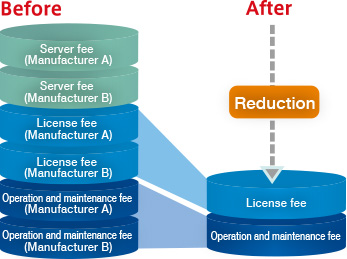
* If two manufactures coexist
Taking the load off administrators
- Logs that vary depending on manufacturers can be unified and managed
- The printing status (such as the number of printouts and color) per department can be tracked, allowing easy allocation of printing costs
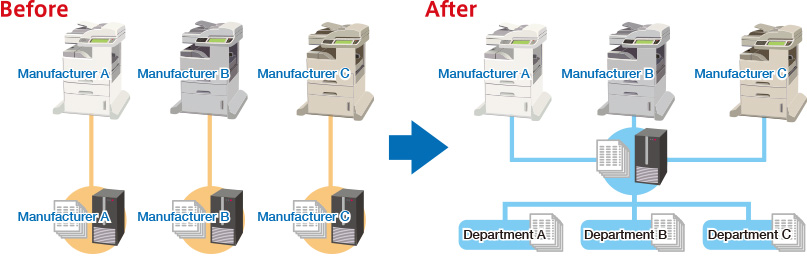
Log analysis and server management per manufacturer
Log management and servers are consolidated with M's eye
Major history log items that are output from MFPs
| No. | Items | Notes |
|---|---|---|
| 1 | Document name | Document name |
| 2 | Group name | The name of a group to which a user who prints belongs |
| 3 | User name | |
| 4 | Printer name | |
| 5 | Reception time | Time when a job starts |
| 6 | Update time | Time when a job starts |
| 7 | Paper size | |
| 8 | Color/Black and white | |
| 9 | 1-sided/2-sided | |
| 10 | Page layout | One segment, Two segments, etc. |
| 11 | Bind direction | Long edge bind, short edge bind, etc. |
| 12 | Toner saver | Yes, No |
| 13 | Total number of pages | Number of pages printed |
| No. | Items | Notes |
|---|---|---|
| 14 | Number of copies | Color/Black and white, each |
| 15 | Log type | Print/Copy/Box/Reception/Fax transmission/Scan, etc. |
| 16 | Number of A3 pages | Color/Black and white, each |
| 17 | Number of A4 pages | Color/Black and white, each |
| 18 | Number of B4 pages | Color/Black and white, each |
| 19 | Number of B5 pages | Color/Black and white, each |
| 20 | Number of pages of other sizes | Color/Black and white, each |
| 21 | Error cause | Text string/code when an error occurs |
| 22 | Destination address | Fax number, mail address, save destination path, etc. |
| 23 | Destination name | Destination name for fax or other transmission |
| 24 | Sender's address | Fax number, mail address |
| 25 | Sender's name | Sender's name for fax or other transmission |
| 26 | Others | Area recorded by an individual manufacturer |
* Some MFP models or manufactures require options. For details about supported models, contact us.
Major history log items that are output from MFPs
| No. | Items | Notes |
|---|---|---|
| 1 | Group name | The name of a group to which a user who prints belongs (printer) |
| 2 | User name (printer name) | |
| 3 | Total number of pages | Number of pages printed |
| 4 | Log type | Print/Copy/Box/Reception/Fax transmission/Scan, etc. |
| 5 | Number of A3 pages | Color/Black and white, each |
| 6 | Number of A4 pages | Color/Black and white, each |
| 7 | Number of B4 pages | Color/Black and white, each |
| 8 | Number of B5 pages white | Color/Black and white, each |
| 9 | Number of pages of other sizes |
* Other log items can be collected. For details, contact us.
